10 Assess a Travel Plan
10.1 Introduction
The Assess section will only be fully accessible to planning officers working for local authorities within Greater Manchester. The purpose of this section is to provide a standardised method for appraising Travel Plans that have been submitted through the system.
Those responsible for reviewing Travel Plans are referred to as ‘Assessors’.
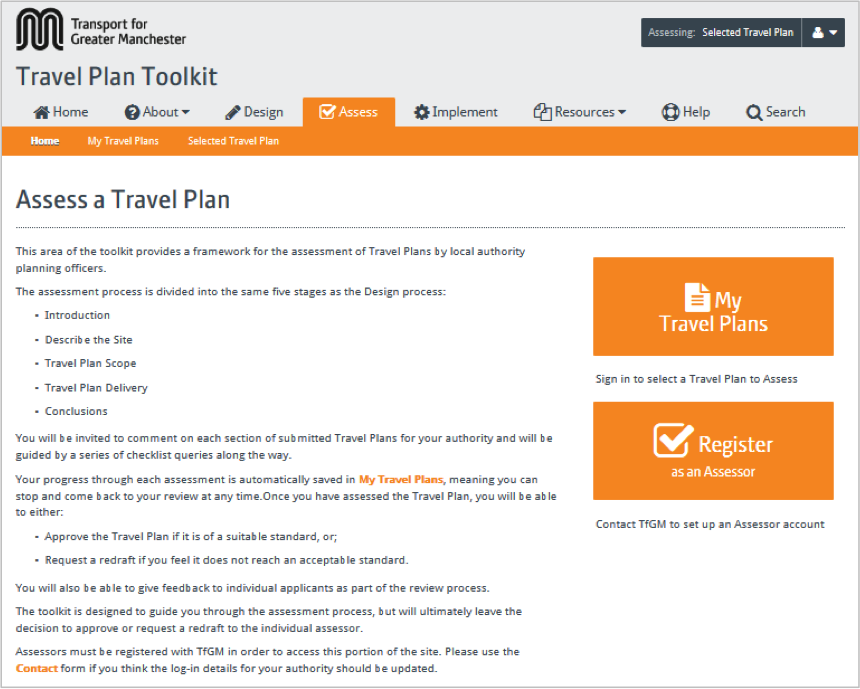
The main menu of the Assess section outlines the review process and offers the option to either register as an assessor or log into My Travel Plans as an assessor. Anyone using an unrecognised log-in will not be able to access this section fully, as all potential assessors should undergo a verification process as outlined in Section 3.
10.2 My Travel Plans: For Assessors
My Travel Plans is the centralised archive for all Travel Plans you are progressing on behalf of your planning authority. It allows you to view all Travel Plans submitted by applicants for sites within your district boundary.
You can navigate to My Travel Plans from the Assess main menu:

Throughout the Assess process, you will also be able to access My Travel Plans via the sub-menu navigation at the top of the page:
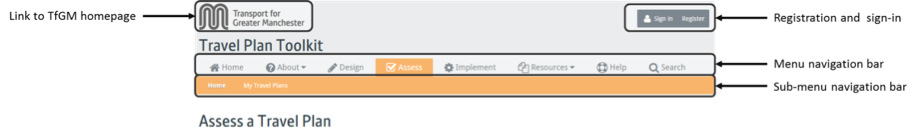
Within My Travel Plans, all your documents are listed in the main table view. Your Travel Plans will be organised into three separate areas, depending on how far they have progressed through the approval process. As an assessor, you are responsible for progressing Travel Plans through these areas:
- Awaiting assessment: Includes all Travel Plans that have been submitted by applicants in your area and either undergoing/awaiting a review, or have been sent back to the applicant for a redraft.
- Approved (awaiting publication): Includes all Travel Plans you have reviewed and approved. These Travel Plans will be stored in this area until you are ready to make them public.
- Published: Includes all Travel Plans you have designated to be placed in the public realm.
The My Travel Plans screen will always default to the Awaiting Assessment table view, although you have the option to switch between the above areas using the buttons at the top of the main table view.
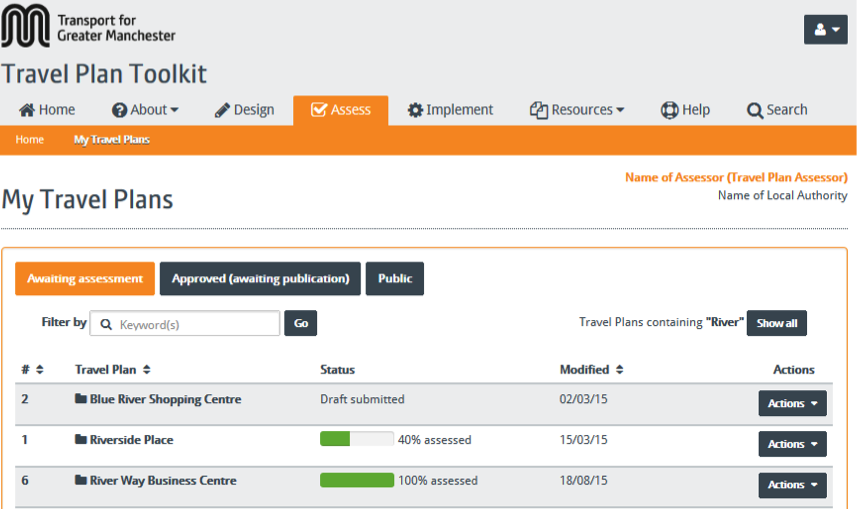
Within any of the table views, you will be able to filter and sort Travel Plans by name, status or date modified. You can use this table view to navigate to different assessments, or resume work on in-progress assessments. Status messages appear alongside each Travel Plan. These include:
- Awaiting assessment view
- Draft submitted: Indicates Travel Plans that have been added onto the system by applicants in your area and are awaiting review.
- % Complete [in progress]: Indicates Travel Plans that you are currently assessing, with the % completion shown in the green bar.
- Re-draft requested: Indicates Travel Plans that you have reviewed and sent back to the applicant to redraft
- Approved (awaiting publication) view:
- Approved: Indicates Travel Plans that you have approved and are awaiting publication into the public domain
- Public view:
- Published: Indicates Travel Plans that have been made public by the planning authority
These statuses will change as you provide comments on each Travel Plan and process them through the system.
10.3 Processing Travel Plans
As an assessor, you are responsible for ensuring Travel Plans are completed to the appropriate standard and placing them on the publicly accessible Travel Plan archive.
The previous section outlined three separate areas or document stores that are accessible to assessors: Awaiting assessment, Approved (awaiting publication) and Public. A fourth document store for Draft Travel Plans is only accessible to Applicants, as illustrated below:
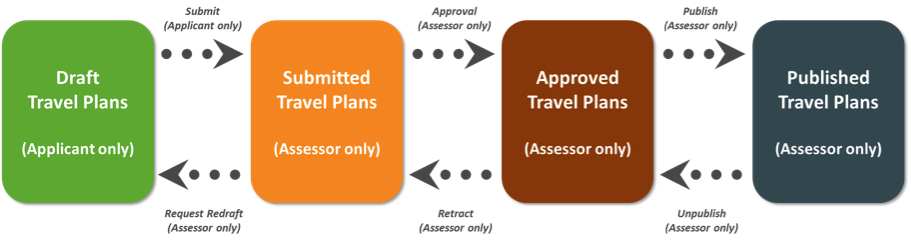
You will be able to move Travel Plans between these document stores via the ‘Actions’ drop-down menu to the right of the status bar on My Travel Plans
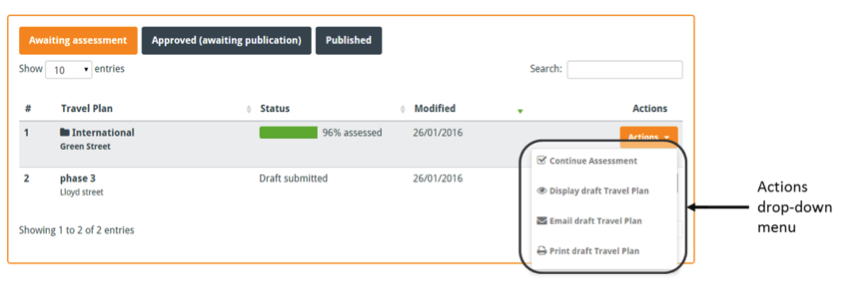
From this menu, you will be able to carry out a number of functions on your Travel Plans, which will change as the Travel Plan progresses through the system.
At any stage in the process, you will be able to perform the following actions:
- Display Assessment: Produces an electronic copy of your comments relating to that Travel Plan
- Print Assessment: Prints a copy of your comments
- Display Draft Travel Plan: Produces an electronic copy of your Travel Plan.
- Email Travel Plan: Attaches PDF copy of your Travel Plan to an email
- Print Travel Plan: Prints off a paper copy of your Travel Plan
Other actions are specific to progressing Travel Plans through the system:
- Awaiting assessment area
- Start/Continue Assessment: Provide comments on and review an existing Travel Plan
- Approved (awaiting publication) area
- Retract Travel Plan: Withdraws any prior approval of a Travel Plan and notifies the original applicant that the Travel Plan requires updating (eg a pre-application Travel Plan requires updating for a full planning application). This moves the document back into the ‘Awaiting Assessment‘ area and automatically assigns it a “Redraft requested” status
- Publish Travel Plan: Places the Travel Plan in the public domain in the ‘Public’ area and the Travel Plan archive. This should only take place once all other planning documentation is publicly available on your authority’s website or through the Planning Portal. As an assessor, you will be responsible for determining whether a document is ready for publication.
Important note - If you choose to publish a Travel Plan at this stage, ensure that the applicant is aware and approves of the document moving into the public domain. Due to potential sensitivities with some documents, it is recommended that Travel Plans are only published once the planning application has been made public and is accessible through your website or Planning Portal.
- Public Area
- Unpublish Travel Plan: If you feel a Travel Plan within your district has been published in error, or is no longer relevant to the site it describes, you will be able to unpublish it and place it back in the private ‘Approved (awaiting publication)’ area. As an assessor, you are responsible for ensuring all published documents for your planning authority are suitable for publication.
Important note - Whilst it is possible to email and circulate Travel Plans prior to submission, client confidentiality and data sensitivity need to be considered. TfGM are not responsible for Travel Plans that are made public in error or otherwise through the use/misuse of the print/email functions.
10.4 Assessing Travel Plans
The assessment process mirrors the Design process in that it is oriented around five inter-related stages:
- 1. Introduction: Supplies basic information about the site
- 2. Describe the site: Supplies more in-depth information about the site
- 3. Travel Plan scope: Identifies core objectives and targets for the Travel Plan
- 4. Travel Plan delivery: Identifies actions for implementing the Travel Plan
- 5. Conclusions: Summarises the outcomes of the Travel Plan
You will have access to either an electronic or paper copy of the applicant’s Travel Plan, which will be organised into these five stages. The assessment and review process comprises a series of checks, prompts and questions regarding each stage, with opportunities to provide additional comments alongside each check. These five stages form the basis for navigating through your Travel Plan assessment.
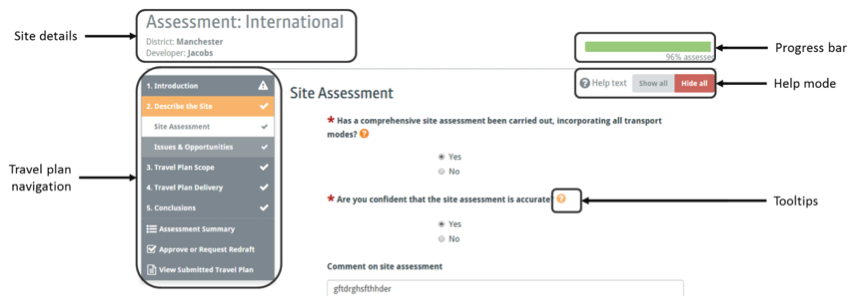
The Travel Plan navigation bar on the left of the screen allows you to select each stage, bringing up a list of sub-stages beneath. You can navigate sequentially through each of these stages using the orange buttons on the assess page itself.
The key site details summarised at the start of the assessment process and are transcribed into the page header on the top left, allowing you to easily identify which Travel Plan you are currently working on.
Your progression through the assessment process is monitored by the progress bar on the top right of the page.
10.5 Accessing help mode
This Help document is intended to provide guidance on the main functions of the toolkit system, rather than technical guidance on the delivery of Travel Plans themselves.
Guidance on individual Travel Plan elements is provided via tooltips available on each page. Tooltips are specific to each question within the toolkit and can be brought up by clicking the help icon:

For assessors who are new to the Travel Planning process, it is possible to make all these tooltips visible throughout the process by activating the toolkit’s Help mode.
Help mode is accessible by clicking ‘on’ or ‘off’ on the Help mode switch at the top right of the screen:
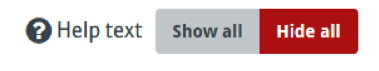
If the Help mode is switched off, it is still possible to view individual tooltips by clicking the help icons throughout the process.
10.6 Assessment summary
Following the completion of your assessment, you will be able to view a summary of your responses in a single list. This will also be provided to the applicant as part of your comments document.
The purpose of this summary is to enable you to see where you have highlighted potential shortcomings of the Travel Plan document and help you reach a decision on whether to approve it or send it back to the applicant for redrafting.
While the toolkit provides all the necessary guidance and summary information to thoroughly assess a Travel Plan, it does not set any minimum requirements for approval, nor do the responses indicate a pass or a fail for the Travel Planning element of the application.
The summary page will also highlight any sections you may have omitted during the assessment. Each of the core questions throughout the assessment process are identified as mandatory by the red star:

While it is possible to progress through the assessment process without completing these mandatory items, you will not be able to approve or request a redraft via the toolkit system until all mandatory fields have been completed.
10.7 Approving or requesting redrafts
You will be able to produce a PDF version of your comments on a Travel Plan at any stage of the design process using the ‘View Assessment’ link on the left of the page.
At the end of the process, the toolkit offers you two options:
- Request Redraft
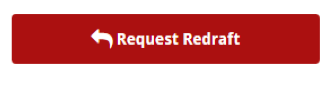
- Approve Travel Plan
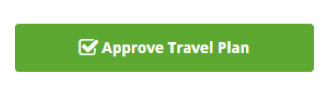
By requesting a redraft, you will be sending the Travel Plan back to the applicant along with your comments in order for them to make changes and ensure that it meets your requirements. You will not be able to assess the Travel Plan any further until it has been re-submitted by the applicant.
By approving a Travel Plan, you are confirming the document is fit for purpose. The applicant will be notified of this, along with any comments you made throughout the assessment.
Clicking this will automatically move the Travel Plan into the ‘Approved (awaiting publication)’ area where it will remain until you decide to publish it. You will also have the option to publish and approve the Travel Plan at the same time, moving it straight into the ‘Public’ area.
Important note - If you choose to publish a Travel Plan at this stage, ensure that the applicant is aware and approves of the document moving into the public domain. Due to potential sensitivities with some documents, it is recommended that Travel Plans are only published once the planning application has been made public and is accessible through your website or Planning Portal.
As stated in previous sections, it is possible to revisit approved Travel Plans to either publish them or retract them for further updates.
