4 Registration and sign-in
4.1 Introduction
Many elements of the toolkit are available to anyone without the need to register or log in. These include the About section, Reference Area, Travel Plan Search and Implementation sections.
However, in order to be able to draft, submit or approve Travel Plans through the toolkit, a log-in will be required. This will give you access to your own user area known as ‘My Travel Plans’ where you can manage your Travel Plan drafts, submissions or approvals online.
Registration will also allow the system to send you notifications and weekly updates on the progress of your Travel Plans.
4.2 Signing in
You will be able to sign in or register onto the toolkit system through the links on the top-right of the screen:
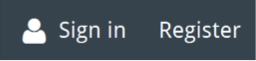
If you already have a user account, you will be able to sign in using your current email and password:
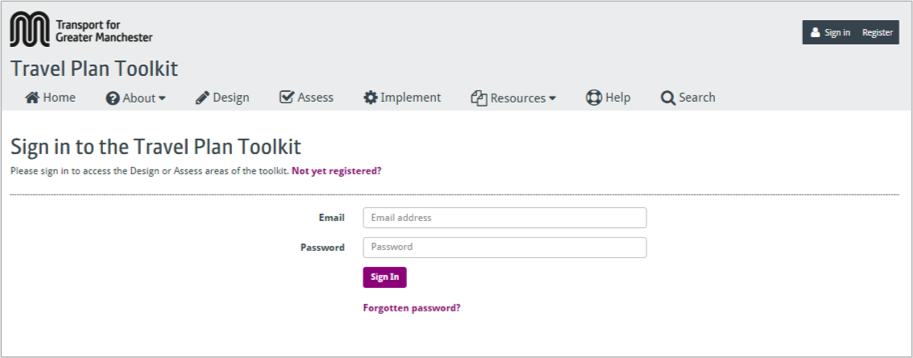
You will also be able to retrieve any forgotten passwords through your email sign-in details.
Should you not be registered on the system, a link is provided to allow you to create your own user account.
If you are not signed into the system, you will be prompted to do so if you wish to navigate beyond the opening screens of the Design or Assess sections.
4.3 Registration
Any new users who wish to access the Design or Assess sections of the website will need to register for a new account. There are two options for setting up a new user account:
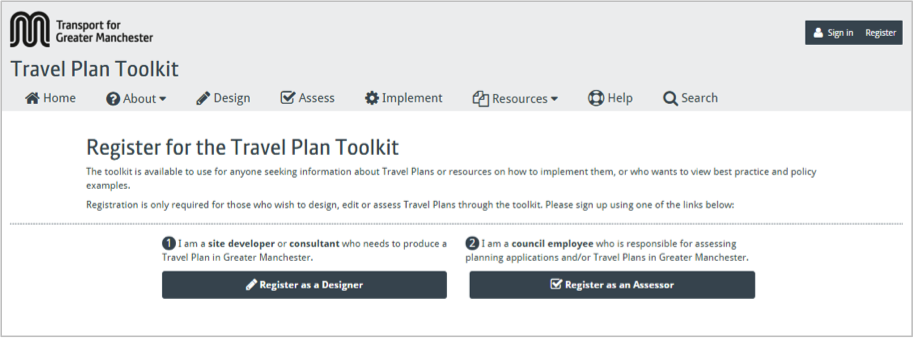
- Register as a Designer – Designers include anyone who wants to produce a Travel Plan for a development, such as developers, consultants or independent businesses.
- Register as an Assessor – Assessors include anyone who is responsible for checking and reviewing Travel Plans from a local authority perspective as part of the wider development planning process. These can include planning officers or sustainable travel officers working within local authorities across Greater Manchester.
Upon choosing a registration option, you will be asked to provide some basic contact information (name, email, employer) and set up a password.
You will be required to agree to the terms and conditions of the toolkit as part of your registration.
Anybody registering as a designer will receive an automated verification e-mail in order to confirm their email address and contact details are legitimate. Following on from verification, you will be able to access the Design section of the toolkit.
Anybody registering as an assessor will be verified internally by TfGM before gaining access to the Assess section of the website. Only recognised or referenced planning authority employees will be permitted access to this part of the toolkit.
Important note - Do not register as an assessor if you are invloved in the production of Travel Plans. Assessors are only intended to be planning authority employees who are permitted to comment on, approve and publish Travel Plans as part of the planning process.
This split registration process means that Travel Plan Designers will not be able to comment on, approve or publish their own Travel Plans. Similarly Travel Plan assessors will not be able to edit or change Travel Plans themselves.
The toolkit facilitates interaction between designers and assessors so that Travel Plan submissions are produced, assessed and if necessary redrafted by the appropriate party.
4.4 User areas
Once registered and logged in, you will be able to access your user account settings through the user icon:
![]()
This will allow you to access your Travel Plans, as well as offer options to change your password or log out. You will also be able to refresh your contact details.
